

Bookmarklet that lets you drop cartoon style black spherical bombs that send the text on any page flying.
I had previously replaced my use of Delicious with Google Reader. Delicious had a number of issues during their switch over from Yahoo to the new owners and I was eventually fed up enough to remove it from daily use. I used Delicious to do the following things:
Of course I wrote this and switched over about 1 week before Google removed the sharing feature from Google Reader. I'm irritated but in practice it forced me to find a different option which has worked out mostly better. New blog post coming soon about that...
I was reading Makers, Cory Doctorow's latest novel, as it was serialized on Tor's website but with no ability to save my place within a page I set out to find a book reading app for my G1 Android phone. I stopped looking once I found Aldiko. Its got bookmarks within chapters, configurable fonts, you can look-up words in a dictionary, and has an easy method to download public domain and creative common books. I was able to take advantage of Aldiko's in-app book download system to get Makers onto my phone so I didn't have to bother with any conversion programs etc, and I didn't have to worry about spacing or layout, the book had the correct cover art, and chapter delimiters. I'm very happy with this app and finished reading Makers on it.
 Makers is set in the near future and features teams of inventors, networked 3d printers, IP contention, body modifications, and Disney -- just the sort of thing you'd expect from a Cory
Doctorow novel. The tale seems to be an allegory for the Internet including displacing existing businesses and the conflict between the existing big entertainment IP owners and the plethora of fans
and minor content producers. The story is engaging and the characters filled out and believable. I recommend Makers and as always its Creative Commons so go take a look right now.
Makers is set in the near future and features teams of inventors, networked 3d printers, IP contention, body modifications, and Disney -- just the sort of thing you'd expect from a Cory
Doctorow novel. The tale seems to be an allegory for the Internet including displacing existing businesses and the conflict between the existing big entertainment IP owners and the plethora of fans
and minor content producers. The story is engaging and the characters filled out and believable. I recommend Makers and as always its Creative Commons so go take a look right now.
 I've made another extension for IE8,
Outline View, which gives you a side bar in IE that displays an outline of the current page and lets you make intrapage bookmarks.
I've made another extension for IE8,
Outline View, which gives you a side bar in IE that displays an outline of the current page and lets you make intrapage bookmarks.
The outline is generated based on the heading tags in the document (e.g. h1, h2, etc), kind of like what W3C's Semantic data extractor tool displays for an outline. So if the page doesn't use heading tags the way the HTML spec intended or just sticks img tags in them, then the outline doesn't look so hot. On a page that does use headings as intended though it looks really good. For instance a section from the HTML 4 spec shows up quite nicely and I find its actually useful to be able to jump around to the different sections. Actually, I've been surprised going to various blogs how well the outline view is actually working -- I thought a lot more webdevs would be abusing their heading tags.
I've also added intrapage bookmarks. When you make a text selection and clear it, that selected text is added as a temporary intrapage bookmark which shows up in the correct place in the outline. You can navigate to the bookmark or right click to make it permanent. Right now I'm storing the permanent intrapage bookmarks in IE8's new per-domain DOM storage because I wanted to avoid writing code to synchronize a cross process store of bookmarks, it allowed me to play with the DOM storage a bit, and the bookmarks will get cleared appropriately when the user clears their history via the control panel.
The text/plain fragment documented in RFC 5147 and described on Erik Wilde's blog struck my interest and, like the XML fragment, I wanted to see if I could implement this in IE. In this case there's no XSLT for me to edit so, like my plain/text word wrap bookmarklet I've implemented it as a bookmarklet. This is only a partial implementation as it doesn't implement the integrity checks.
Check out my text/plain fragment bookmarklet.
If you view a plain text document in Internet Explorer 8, for instance the plain text version of Cory Doctorow's book Little Brother and press F12 to bring up the developer toolbar, you can see that IE simply takes the plain text, sticks it inside a
tag, and renders it. This means that word wrapping isn't supplied and the only line breaks that appear are those in the document. However, since the text document is converted to HTML it means I can implement word wrap myself using a bookmarklet:javascript:function ww() { var preTag = document.getElementsByTagName('pre')[0]; preTag.style.fontFamily="arial"; preTag.style.wordWrap='break-word'; }; ww();
After adding a favorite and setting the favorite's URL to the previous, I can view plain text documents, and select my Word Wrap favorite to apply word wrap and non-fixed width font.
Internet Explorer 8 has made my plugin Feed Folder obselete in functionality and implementation -- which is good!
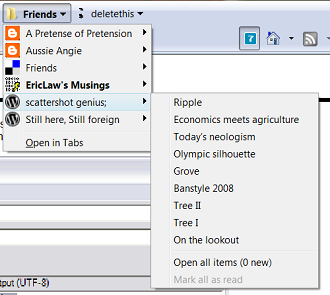
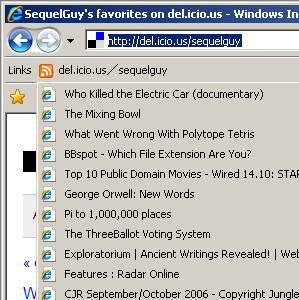
I made Feed Folder for IE7 because I wanted the Live Bookmarking feature from FireFox. The Feed Folder plugin for IE7 would allow you to display your feeds as virtual folders in your Links Bar. When your feed is updated the virtual folder is updated as well with the new feed items. I use del.icio.us to store all my links so I could add virtual folders of my daily links, my friends blogs links, quick reference links, etc. etc.
My plugin relied on shell folders to implement the virtual folders I described above, but IE8 doesn't support shell folders in the Favorites Bar. But I'm OK with Feed Folder not working in IE8 since there's a much better implementation already there. IE8 does better than my plugin on a number of points: First, there isn't the horrible perf. issue that my plugin had on Vista. Second, when a feed is updated the virtual folder flashes to note the change in status. Third, unread items are bolded and the bolding bubbles up from feeds contained in subfolders. And lastly, the middle click button is supported to open items in a new tab.
Accordingly, I don't plan to work on Feed Folder anymore unless someone comes up with a good reason. Instead I mark Feed Folder deprecated and suggest you use Internet Explorer 8 instead.
To use this feature in IE8 simply drag a feed from your feed list in your Favorites Center onto your Favorites Bar. Or, when viewing a feed, click on the 'Add to Favorites' Star Plus icon thing in the upper left, and select 'Monitor on Favorites Bar'. A .url Internet Shortcut file is produced as usual, but if you open up the .url file you'll see there's some additional info about the feed.
 3 diff kinds of challenges: Three Trials https://supermariomakerbookmark.nintendo.net/courses/4B46-0000-00EC-E0CF … #SuperMarioMaker
pic.twitter.com/B2rSxkjtiB
3 diff kinds of challenges: Three Trials https://supermariomakerbookmark.nintendo.net/courses/4B46-0000-00EC-E0CF … #SuperMarioMaker
pic.twitter.com/B2rSxkjtiB