Use of my old Hotmail account has really snuck up on me as I end up caring more and more about all of the services with which it is associated. The last straw is Windows 8 login, but previous straws include Xbox, Zune, SkyDrive, and my Windows 7 Phone. I like the features and sync'ing associated with the Windows Live ID, but I don't like my old, spam filled, hotmail email address on the Live ID account.
A coworker told me about creating a Live ID from a custom domain, which sounded like just the ticket for me. Following the instructions above I was able to create a new deletethis.net Live ID but the next step of actually using this new Live ID was much more difficult. My first hope was there would be some way to link my new and old Live IDs so as to make them interchangeable. As it turns out there is a way to link Live IDs but all that does is make it easy to switch between accounts on Live Mail, SkyDrive and some other webpages.
Instead one must change over each service or start over depending on the service:
I've just got a new media center PC connected directly to my television with lots of HD space and so I'm ripping a bunch of my DVDs to the PC so I don't have to fuss with the physical media. I'm ripping with DVD Rip, viewing the results in Windows 7's Windows Media Center after turning on the WMC DVD Library, and using a powershell script I wrote to copy over cover art and metadata.
My powershell script follows. To use it you must do the following:
Download copydvdinfo.ps1
I've made an XSLT Meddler script in my continued XSLT adventures. Meddler is a simple and easy web server that runs whatever JScript.NET code you give it. I wrote a script that takes an indicated XSLT on the server, downloads an indicated XML from the Internet and returns the result of running that XML through the XSLT. This is useful when you want to work with something like the Zune software or IE7's feed platform which only reads feeds over the HTTP protocol. I'll give more interesting and specific examples of how this could be useful in the future.
Windows allows for application protocols in which, through the registry, you specify a URL scheme and a command line to have that URL passed to your application. Its an easy way to hook a webbrowser up to your application. Anyone can read the doc above and then walk through the registry and pick out the application protocols but just from that info you can't tell what the application expects these URLs to look like. I did a bit of research on some of the application protocols I've seen which is listed below. Good places to look for information on URI schemes: Wikipedia URI scheme, and ESW Wiki UriSchemes.
| Scheme | Name | Notes |
|---|---|---|
| search-ms | Windows Search Protocol |
The search-ms application protocol is a convention for querying the Windows Search index. The protocol enables applications, like Microsoft Windows Explorer, to query the index with
parameter-value arguments, including property arguments, previously saved searches, Advanced Query Syntax, Natural Query Syntax, and language code identifiers (LCIDs) for both the Indexer and
the query itself. See the MSDN docs for search-ms for more info. Example: search-ms:query=food |
| Explorer.AssocProtocol.search-ms | ||
| OneNote | OneNote Protocol |
From the OneNote help: /hyperlink "pagetarget" - Starts OneNote and opens the page specified by the pagetarget parameter. To obtain the hyperlink for any page in a OneNote
notebook, right-click its page tab and then click Copy Hyperlink to this Page.Example: onenote:///\\GUMMO\Users\davris\Documents\OneNote%20Notebooks\OneNote%202007%20Guide\Getting%20Started%20with%20OneNote.one#section-id={692F45F5-A42A-415B-8C0D-39A10E88A30F}&end |
| callto | Callto Protocol |
ESW Wiki Info on callto Skype callto info NetMeeting callto info Example: callto://+12125551234 |
| itpc | iTunes Podcast |
Tells iTunes to subscribe to an indicated podcast. iTunes documentation. C:\Program Files\iTunes\iTunes.exe /url "%1" Example: itpc:http://www.npr.org/rss/podcast.php?id=35 |
| iTunes.AssocProtocol.itpc | ||
| pcast | ||
| iTunes.AssocProtocol.pcast | ||
| Magnet | Magnet URI | Magnet URL scheme described by Wikipedia. Magnet URLs identify a resource by a hash of that resource so that when used in P2P scenarios no central authority is necessary to create URIs for a resource. |
| mailto | Mail Protocol |
RFC 2368 - Mailto URL Scheme. Mailto Syntax Opens mail programs with new message with some parameters filled in, such as the to, from, subject, and body. Example: mailto:?to=david.risney@gmail.com&subject=test&body=Test of mailto syntax |
| WindowsMail.Url.Mailto | ||
| MMS | mms Protocol |
MSDN describes associated protocols. Wikipedia describes MMS. "C:\Program Files\Windows Media Player\wmplayer.exe" "%L" Also appears to be related to MMS cellphone messages: MMS IETF Draft. |
| WMP11.AssocProtocol.MMS | ||
| secondlife | [SecondLife] |
Opens SecondLife to the specified location, user, etc. SecondLife Wiki description of the URL scheme. "C:\Program Files\SecondLife\SecondLife.exe" -set SystemLanguage en-us -url "%1" Example: secondlife://ahern/128/128/128 |
| skype | Skype Protocol |
Open Skype to call a user or phone number. Skype's documentation Wikipedia summary of skype URL scheme "C:\Program Files\Skype\Phone\Skype.exe" "/uri:%l" Example: skype:+14035551111?call |
| skype-plugin | Skype Plugin Protocol Handler |
Something to do with adding plugins to skype? Maybe. "C:\Program Files\Skype\Plugin Manager\skypePM.exe" "/uri:%1" |
| svn | SVN Protocol |
Opens TortoiseSVN to browse the repository URL specified in the URL. C:\Program Files\TortoiseSVN\bin\TortoiseProc.exe /command:repobrowser /path:"%1" |
| svn+ssh | ||
| tsvn | ||
| webcal | Webcal Protocol |
Wikipedia describes webcal URL scheme. Webcal URL scheme description. A URL that starts with webcal:// points to an Internet location that contains a calendar in iCalendar format. "C:\Program Files\Windows Calendar\wincal.exe" /webcal "%1" Example: webcal://www.lightstalkers.org/LS.ics |
| WindowsCalendar.UrlWebcal.1 | ||
| zune | Zune Protocol |
Provides access to some Zune operations such as podcast subscription (via Zune Insider). "c:\Program Files\Zune\Zune.exe" -link:"%1" Example: zune://subscribe/?name=http://feeds.feedburner.com/wallstrip. |
| feed | Outlook Add RSS Feed |
Identify a resource that is a feed such as Atom or RSS. Implemented by Outlook to add the indicated feed to Outlook. Feed URI scheme pre-draft document "C:\PROGRA~2\MICROS~1\Office12\OUTLOOK.EXE" /share "%1" |
| im | IM Protocol |
RFC 3860 IM URI scheme description Like mailto but for instant messaging clients. Registered by Office Communicator but I was unable to get it to work as described in RFC 3860. "C:\Program Files (x86)\Microsoft Office Communicator\Communicator.exe" "%1" |
| tel | Tel Protocol |
RFC 5341 - tel URI scheme IANA assignment RFC 3966 - tel URI scheme description Call phone numbers via the tel URI scheme. Implemented by Office Communicator. "C:\Program Files (x86)\Microsoft Office Communicator\Communicator.exe" "%1" |
I just upgraded to the Zune 3.0 software which includes games and purchasing music on the Zune via WiFi and once again I'm thrilled that the new firmware is available for old Zunes like mine. Rooting around looking at the new features I noticed Zune Badges for the first time. They're like Xbox Achievements, for example I have a Pixies Silver Artist Power Listener award for listening to the Pixies over 1000 times. I know its ridiculous but I like it, and now I want achievements for everything.
Achievements everywhere would require more developments in self-tracking. Self-trackers, folks who keep statistics on exactly when and what they eat, when and how much they exercise, anything one may track about one's self, were the topic of a Kevin Kelly Quantified Self blog post (also check out Cory Doctorow's SF short story The Things that Make Me Weak and Strange Get Engineered Away featuring a colony of self-trackers). For someone like me with a medium length attention span the data collection needs to be completely automatic or I will lose interest and stop collecting within a week. For instance, Nike iPod shoes that keep track of how many steps the wearer takes. I'll also need software to analyze, display, and share this data on a website like Mycrocosm. I don't want to have to spend extreme amounts of time to create something as wonderful as the Feltron Report (check out his statistic on how many daily measurements he takes for the report). Once we have the data we can give out achievements for everything!

|
Carnivore Eat at least ten different kinds of animals. |

|
Make Friends Meet at least 10% of the residents in your home town. |

|
Globetrotter Visit a city in every country. |

|
You're Old Survive at least 80 years of life. |
Of course none of the above is practical yet, but how about Delicious achievements based on the public Delicious feeds? That should be doable...
While re-reading Cryptonomicon I thought about what kind of information I'm leaking by posting links on Delicious. At work I don't post any Intranet websites for fear of revealing anything but I wondered if not posting would reveal anything. For instance, if I'm particularly busy at work might I post less indicating something about the state of the things I work on? I got an archive of my Delicious posts via the Delicious API and then ran it through a tool I made to create a couple of tables which I've graphed on Many Eyes
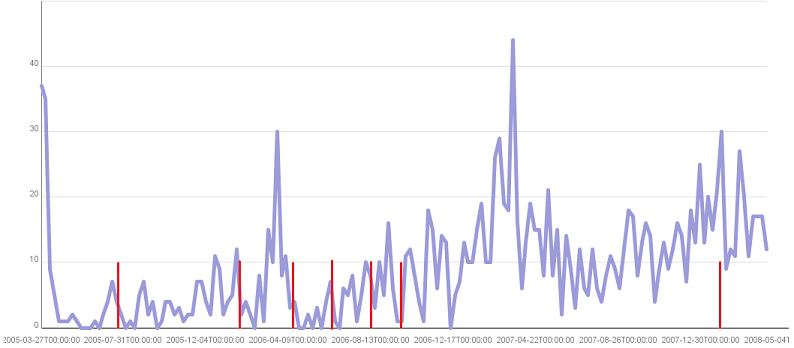


 Last weekend while Sarah was up in Canada for a spa weekend with her sister and her sister's other bridesmaids, I went to Saul and Ciera's
wedding in Three Rivers, California near Sequoia National Park. I flew into Fresno picked up a rental car and my GPS device navigated me to a restaurant with the wedding location no where in sight.
"No problem," I thought, "I'll just call someone with an Internet connection and..." I had no cell reception. What did people do before GPS, Internet, and cell phones?
Last weekend while Sarah was up in Canada for a spa weekend with her sister and her sister's other bridesmaids, I went to Saul and Ciera's
wedding in Three Rivers, California near Sequoia National Park. I flew into Fresno picked up a rental car and my GPS device navigated me to a restaurant with the wedding location no where in sight.
"No problem," I thought, "I'll just call someone with an Internet connection and..." I had no cell reception. What did people do before GPS, Internet, and cell phones?
 A waitress in the restaurant pointed me down the
road a bit to the wedding location which was outside overlooking a river. Their wedding cake was made up like a mountain with two backpacks at the top and rope hanging down. Ciera's father married
them and the ceremony was lovely. The music after included Code Monkey to which all the nerds were forced to get up and awkwardly dance.
A waitress in the restaurant pointed me down the
road a bit to the wedding location which was outside overlooking a river. Their wedding cake was made up like a mountain with two backpacks at the top and rope hanging down. Ciera's father married
them and the ceremony was lovely. The music after included Code Monkey to which all the nerds were forced to get up and awkwardly dance.
 Besides getting to see Ciera and Saul who I hadn't seen in quite a while, I got to see Daniil and Val, Vlad, and Nathaniel. Since
last I saw Daniil and Val they had a child, Katie who is very cute and in whom I can see a lot of family resemblance. The always hilarious Vlad,
Daniil's brother, was there as well with his wife who I got to meet. Nathaniel, my manager from Vizolutions was there and I don't know if I've seen him since I moved to Washington. It was fun to
see him and meet his girlfriend who was kind enough to donate her extra male to male mini-phono cord so I could listen to my Zune in the rental car stereo on the drive back.
Besides getting to see Ciera and Saul who I hadn't seen in quite a while, I got to see Daniil and Val, Vlad, and Nathaniel. Since
last I saw Daniil and Val they had a child, Katie who is very cute and in whom I can see a lot of family resemblance. The always hilarious Vlad,
Daniil's brother, was there as well with his wife who I got to meet. Nathaniel, my manager from Vizolutions was there and I don't know if I've seen him since I moved to Washington. It was fun to
see him and meet his girlfriend who was kind enough to donate her extra male to male mini-phono cord so I could listen to my Zune in the rental car stereo on the drive back.
 The new Zune software has podcast support which does everything I'd want to do with a
Win MCE recorded TV series so the goal is to shoehorn a TV series into a Zune podcast. An overview of the steps: Create an XSLT that converts Win MCE data to a podcast, run the XSLT as a scheduled
task every few hours per TV series, setup a Web server pointed at the resulting podcasts and the Win MCE Recorded TV directory, and subscribe to the resulting podcasts in the Zune software.
The new Zune software has podcast support which does everything I'd want to do with a
Win MCE recorded TV series so the goal is to shoehorn a TV series into a Zune podcast. An overview of the steps: Create an XSLT that converts Win MCE data to a podcast, run the XSLT as a scheduled
task every few hours per TV series, setup a Web server pointed at the resulting podcasts and the Win MCE Recorded TV directory, and subscribe to the resulting podcasts in the Zune software.
C:\windows\system32\wscript.exe C:\users\dave\bin\xsltproc.js C:\Users\Dave\Documents\trunk\development\mce-zune\mce-to-podcast.xslt
C:\ProgramData\Microsoft\eHome\Recording\Recordings.xml --param title "The Daily Show With Jon Stewart" --param max 4 --param baseURI "http://groucho/" --param thisRelURI "tds.xml" -o
"D:\recorded tv\tds.xml"