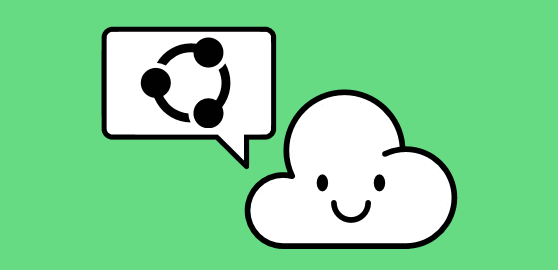About
Cloud Share connects your favorite social media sites to your Windows 8 share charm.
Help
Sharing
To share with Cloud Share, open up an app containing what you want to share, for instance Internet Explorer. Then open the Windows 8 share charm:
- On a touch device, swipe your finger from the right side of the screen inward then select the share charm.
- Or with a mouse, move the mouse to the upper right or lower right of the screen to display the charms and select the share charm.
- Or with a keyboard press Win+H, press the windows key and H at the same time.
Then select Cloud Share from the list of share applications.
Adding & Editing
Although Cloud Share comes with activities for many popular social media sites and AddThis which connects to many other social media sites, you can still add your own if you find something missing.
Start Cloud Share from its tile on the start screen. Open the app bar by using your mouse to right click on the app, or using touch dragging your finger from the bottom of the screen up.
Press the 'Add' button on the app bar and a window will appear asking for a URI template. Enter the URI template (read below for more info on URI templates) and press the 'Add' button in the window.
Wait a moment while Cloud Share examines your URI template to guess at what the name, description, icon and background color should be for your new activity.
Next your new activity will display and the Edit window will open allowing you to make any changes you need to the guessed activity values.
Press the Save button when you're done.
URI Template
When adding or editing an activity in Cloud Share you'll need to write a URI template. This is a URI with variables in it like
{uri} that will be filled in with the content that is to be shared. For instance if you are in Internet Explorer and you use the Share Charm to share the website
http://example.com/ with the following URI template then you'll get the following actual URI in Cloud Share. Notice that the content is URI encoded:
http://deletethis.net/dave/?q={uri}
http://deletethis.net/dave/?q=http%3A%2F%2Fexample.com%2F
The following variables are supported in URI templates in Cloud Share. If the share data provided to Cloud Share doesn't contain one of the following variables, Cloud Share will attempt to guess the correct values based on what info it did get. However it may still be unable to fill in some of the variables, in which case those will be left blank.
- {uri}
- The URI of the document to share.
- {uriText}
- The name of the document to share.
- {uriHtml}
- The name of the document to share encoded for HTML.
- {selectionText}
- The selected text or document summary to share.
- {selectionHtml}
- The selected text or document summary to share as HTML.
- {selectionImageUri}
- The document to share's primary image's URI.
Credits
Created and written by David Risney. Send feedback to contact@delethis.net.
Makes use of open source projects:
The logo is a remix of other CC licensed images:
Privacy
This app collects no user identifiable data directly, however it does display ads using Microsoft Advertising SDK for Windows 8. Not your precise location data, user identifier, nor any other information is passed to the ads component. Users may opt out of Microsoft interest based advertising at the following location https://choice.live.com/AdvertisementChoice/. This app itself does collect application usage data such as how often features are used in order to improve future application development.
The app error and usage data is collected via Google Analytics. No identifying information is collected other than the IP address which is masked to make it non-identifying. Non-identifying information collected includes application feature usage and application errors. See the Google Analytics privacy policy for more information.
License
Source code available under the MIT license.