Won’t someone think of the URIs?! At some point in the not too distant past, MSDN changed how you link to documentation and broke all existing links. This included some of links in documents on MSDN.
Use of my old Hotmail account has really snuck up on me as I end up caring more and more about all of the services with which it is associated. The last straw is Windows 8 login, but previous straws include Xbox, Zune, SkyDrive, and my Windows 7 Phone. I like the features and sync'ing associated with the Windows Live ID, but I don't like my old, spam filled, hotmail email address on the Live ID account.
A coworker told me about creating a Live ID from a custom domain, which sounded like just the ticket for me. Following the instructions above I was able to create a new deletethis.net Live ID but the next step of actually using this new Live ID was much more difficult. My first hope was there would be some way to link my new and old Live IDs so as to make them interchangeable. As it turns out there is a way to link Live IDs but all that does is make it easy to switch between accounts on Live Mail, SkyDrive and some other webpages.
Instead one must change over each service or start over depending on the service:
param([Parameter(Mandatory = $true)] [string] $Path);
$FullPathOriginal = (gp "HKLM:\System\CurrentControlSet\Control\Session Manager\Environment").Path;
if (!($FullPathOriginal.split(";") | ?{ $_ -like $Path })) {
sp "HKLM:\System\CurrentControlSet\Control\Session Manager\Environment" -name Path -value ($FullPathOriginal + ";" +
$Path);
}Windows RT is the name of the Win8 ARM SKU? That’s funny because its also the Windows Runtime: http://msdn.microsoft.com/en-us/library/windows/apps/br211377
Is this really the right way to do this? Feels icky:
To programmatically add or modify system environment variables, add them to the HKEY_LOCAL_MACHINE\System\CurrentControlSet\Control\Session Manager\Environment registry key, then broadcast a WM_SETTINGCHANGE message with lParam set to the string “Environment”.
By the URI RFC there is only one way to represent a particular IPv4 address in the host of a URI. This is the standard dotted decimal notation of four bytes in decimal with no leading zeroes delimited by periods. And no leading zeros are allowed which means there's only one textual representation of a particular IPv4 address.
However as discussed in the URI RFC, there are other forms of IPv4 addresses that although not officially allowed are generally accepted. Many implementations used inet_aton to parse the address from the URI which accepts more than just dotted decimal. Instead of dotted decimal, each dot delimited part can be in decimal, octal (if preceded by a '0') or hex (if preceded by '0x' or '0X'). And that's each section individually - they don't have to match. And there need not be 4 parts: there can be between 1 and 4 (inclusive). In case of less than 4, the last part in the string represents all of the left over bytes, not just one.
For example the following are all equivalent:
The bread and butter of URI related security issues is when one part of the system disagrees with another about the interpretation of the URI. So this non-standard, non-normal form syntax has been been a great source of security issues in the past. Its mostly well known now (CreateUri normalizes these non-normal forms to dotted decimal), but occasionally a good tool for bypassing naive URI blocking systems.
One of the more limiting issues of writing client side script in the browser is the same origin limitations of XMLHttpRequest. The latest version of all browsers support a subset of CORS to allow servers to opt-in particular resources for cross-domain access. Since IE8 there's XDomainRequest and in all other browsers (including IE10) there's XHR L2's cross-origin request features. But the vast majority of resources out on the web do not opt-in using CORS headers and so client side only web apps like a podcast player or a feed reader aren't doable.
One hack-y way around this I've found is to use YQL as a CORS proxy. YQL applies the CORS header to all its responses and among its features it allows a caller to request an arbitrary XML, HTML, or JSON resource. So my network helper script first attempts to access a URI directly using XDomainRequest if that exists and XMLHttpRequest otherwise. If that fails it then tries to use XDR or XHR to access the URI via YQL. I wrap my URIs in the following manner, where type is either "html", "xml", or "json":
yqlRequest = function(uri, method, type, onComplete, onError) {
var yqlUri = "http://query.yahooapis.com/v1/public/yql?q=" +
encodeURIComponent("SELECT * FROM " + type + ' where url="' + encodeURIComponent(uri) + '"');
if (type == "html") {
yqlUri += encodeURIComponent(" and xpath='/*'");
}
else if (type == "json") {
yqlUri += "&callback=&format=json";
}
...
In short: excessive use of promises leads to a ton of short lived objects and resulting poorer pref.
Cool and (relatively) new methods on the JavaScript Array object are here in the most recent versions of your favorite browser! More about them on ECMAScript5, MSDN, the IE blog, or Mozilla's documentation. Here's the list that's got me excited:
I always have trouble remembering where the opt goes in SAL in the __deref_out case. The mnemonic is pretty simple: the _opt at the start of the SAL is for the pointer value at the start of the function. And the _opt at the end of the SAL is for the dereferenced pointer value at the end of the function.
| SAL | foo == nullptr allowed at function start? | *foo == nullptr allowed at function end? |
|---|---|---|
| __deref_out void **foo | No | No |
| __deref_opt_out void **foo | Yes | No |
| __deref_out_opt void **foo | No | Yes |
| __deref_opt_out_opt void **foo | Yes | Yes |
Working on GeolocMock it took me a bit to realize why my HTML could use the W3C Geolocation API in IE9 but not in my WebBrowser control in my .NET application. Eventually I realized that I was getting the wrong IE doc mode. Reading this old More IE8 Extensibility Improvements IE blog post from the IE blog I found the issue is that for app compat the WebOC picks older doc modes but an app hosting the WebOC can set a regkey to get different doc modes. The IE9 mode isn't listed in that article but I took a guess based on the values there and the decimal value 9999 gets my app IE9 mode. The following is the code I run in my application to set its regkey so that my app can get the IE9 doc mode and use the geolocation API.
static private void UseIE9DocMode()
{
RegistryKey key = null;
try
{
key = Registry.CurrentUser.OpenSubKey("Software\\Microsoft\\Internet Explorer\\Main\\FeatureControl\\FEATURE_BROWSER_EMULATION", true);
}
catch (Exception)
{
key = Registry.CurrentUser.CreateSubKey("Software\\Microsoft\\Internet Explorer\\Main\\FeatureControl\\FEATURE_BROWSER_EMULATION");
}
key.SetValue(System.Diagnostics.Process.GetCurrentProcess().MainModule.ModuleName, 9999, RegistryValueKind.DWord);
key.Close();
}I've made GeolocMock. If your PC has no geolocation devices, IE9 uses a webservice to determine your location. GeolocMock uses FiddlerCore to intercept the response from the webservice and allows the user to replace the location in the response with another. This was a fun weekend project in order to play with FiddlerCore, the W3C Geoloc APIs in IE9, hosting the IE9 WebOC in a .NET app, and the Bing Maps APIs.
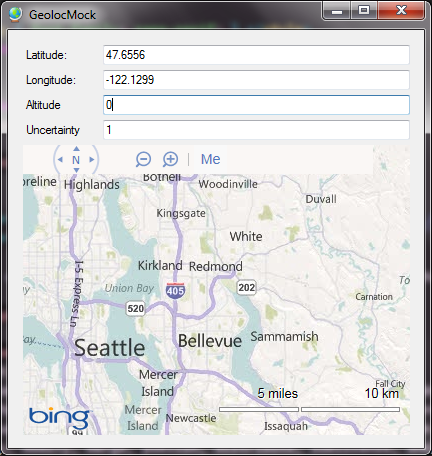
I've made two simple command line tools related to the console window and Win7 jump lists. The source is available for both but neither is much more than the sort of samples you'd find on MSDN =).
SetAppUserModelId lets you change the Application User Model ID for the current console window. The AppUserModelId is the value Win7 uses to group together icons on the task bar and is what the task bar's jump lists are associated with. The tool lets you change that as well as the icon and name that appear in the task bar for the window, and the command to launch if the user attempts to re-launch the application from its task bar icon.
SetJumpList lets you set the jump list associated with a particular AppUserModelId. You pass the AppUserModelId as the only parameter and then in its standard input you give it lines specifying items that should appear in the jump list and what to execute when those items are picked.
I put these together to make my build environment easier to deal with at work. I have to deal with multiple enlistments in many different branches and so I wrote a simple script around these two tools to group my build windows by branch name in the task bar, and to add the history of commands I've used to launch the build environment console windows to the jump list of each.
For a new project I'm working on involving IE's installed Accelerators and OpenSearch search providers via the Windows 7 Accelerator Platform, I've created a C#/COM interop class for those APIs.
Download the osinterop.cs interop file here.