In JavaScript numbers are 64bit floating point numbers which have 53 bits of mantissa. That means you can accurately represent [-2^53, 2^53] as integers in JavaScript. Aka [-9007199254740992, 9007199254740992].

How To Screen Capture on the Microsoft Surface RT - Surface Geeks Surface Geeks
tl;dr: hold windows logo on the surface (not keyboard) and press volume down button on the surface
def nextServerCallback(self, data):
parsed_data = json.loads(data)
# Chunk was wrong!
if not parsed_data['success']:
# Defend against timing attacks
remaining_time = self.expectedRemainingTime()
self.log_info('Going to wait %s seconds before responding' %
remaining_time)
reactor.callLater(remaining_time, self.sendResult, False)
return
self.checkNext()
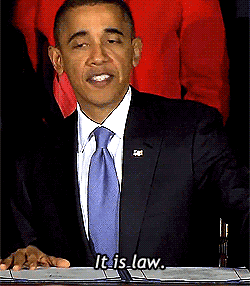
Hey, guys, remember this?
Please don’t forget to go out and vote! Find you polling place here.
Voting complete. Now we get more Arrested Development.
According to the links within this article, although the root URI of the router requires authentication, the /password.cgi URI doesn’t and the resulting returned HTML contains (but does not display) the plaintext of the password, as well as an HTML FORM to modify the password that is exploitable by CSRF.
The attack… infected more than 4.5 million DSL modems… The CSRF (cross-site request forgery) vulnerability allowed attackers to use a simple script to steal passwords required to remotely log in to and control the devices. The attackers then configured the modems to use malicious domain name system servers that caused users trying to visit popular websites to instead connect to booby-trapped imposter sites.
drug companies hiding the results of clinical trials.
(via I did a new talk at TED, on drug companies and hidden data.)
Eric gets the most entertaining mail.
You have failed to comply with them after all the warning and instructions given to you, but since you are also among the terrorist we are facing in the country, I will personal make sure that I wipe away the crime in the state and I promise you that you will definitely pay with your life because I am here to protect the interest of my people and not to put them in shame, you suppose to support this government and not to spoil it.
Megabox is an ad-replacer - replacing ads on the web as you browse with its own. Ignoring security concerns, I hope this doesn’t result in over prescriptive laws that endanger things like Greasemonkey.
To listen to songs through Megabox, users will have two options—purchasing the music through the service, or installing “Megakey” software onto their computer to listen for free. The Megakey software, as Dotcom explained to Torrentfreak, acts like ad-blocking software—except that it isn’t. Megakey allows most advertisements to appear, but replaces about 15 percent of the ads served up by websites with ads hosted by Megabox.
Mitt Romney quotes on screen shots of Lucille from Arrested Development works surprisingly well.
Go get them Eric!
Welcome news. Glad to hear they’re looking for improvements.
… the USPTO has also worked with Stack Exchange, … to create a new site called Ask Patents. … Examiners or others looking for prior art can post questions about a specific application, and members of the general public can respond with evidence that an applicant was not the first to invent the subject matter of the application.
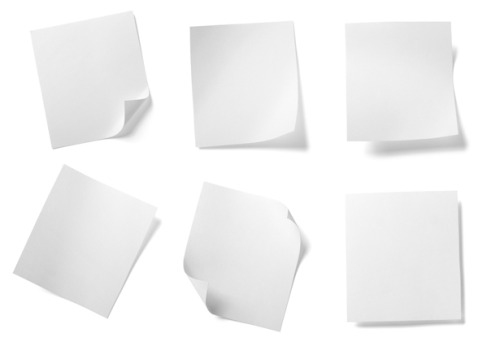
How the 8.5” x 11” Piece of Paper Got Its Size
Why do we use a paper size that is so unfriendly for the basic task of reading? According to a very interesting post by Paul Stanley, the rough dimensions of office paper evolved to accommodate handwriting and typewriters with monospaced fonts, both of which rendered many fewer characters per line. “Typewriters,” he explains, “produced 10 or 12 characters per inch: so on (say) 8.5 inch wide paper, with 1 inch margins, you had 6.5 inches of type, giving … around 65 to 78 characters.” This, he says, is “pretty close to ideal.”
Read more. [Image: Picsfive/Shutterstock]
Level 7 of the Stripe CTF involved running a length extension attack on the level 7 server's custom crypto code.
@app.route('/logs/')
@require_authentication
def logs(id):
rows = get_logs(id)
return render_template('logs.html', logs=rows)
...
def verify_signature(user_id, sig, raw_params):
# get secret token for user_id
try:
row = g.db.select_one('users', {'id': user_id})
except db.NotFound:
raise BadSignature('no such user_id')
secret = str(row['secret'])
h = hashlib.sha1()
h.update(secret + raw_params)
print 'computed signature', h.hexdigest(), 'for body', repr(raw_params)
if h.hexdigest() != sig:
raise BadSignature('signature does not match')
return TrueThe level 7 web app is a web API in which clients submit signed RESTful requests and some actions are restricted to particular clients. The goal is to view the response to one of the restricted actions. The first issue is that there is a logs path to display the previous requests for a user and although the logs path requires the client to be authenticatd, it doesn't restrict the logs you view to be for the user for which you are authenticated. So you can manually change the number in the '/logs/[#]' to '/logs/1' to view the logs for the user ID 1 who can make restricted requests. The level 7 web app can be exploited with replay attacks but you won't find in the logs any of the restricted requests we need to run for our goal. And we can't just modify the requests because they are signed.
However they are signed using their own custom signing code which can be exploited by a length extension attack. All Merkle–Damgård hash algorithms (which includes MD5, and SHA) have the property that if you hash data of the form (secret + data) where data is known and the length but not content of secret is known you can construct the hash for a new message (secret + data + padding + newdata) where newdata is whatever you like and padding is determined using newdata, data, and the length of secret. You can find a sha-padding.py script on VNSecurity blog that will tell you the new hash and padding per the above. With that I produced my new restricted request based on another user's previous request. The original request was the following.
count=10&lat=37.351&user_id=1&long=%2D119.827&waffle=eggo|sig:8dbd9dfa60ef3964b1ee0785a68760af8658048ccount=10&lat=37.351&user_id=1&long=%2D119.827&waffle=eggo%80%02%28&waffle=liege|sig:8dbd9dfa60ef3964b1ee0785a68760af8658048cCode review red flags included custom crypto looking code. However I am not a crypto expert and it was difficult for me to find the solution to this level.
Level 5 of the Stripe CTF revolved around a design issue in an OpenID like protocol.
def authenticated?(body)
body =~ /[^\w]AUTHENTICATED[^\w]*$/
end
...
if authenticated?(body)
session[:auth_user] = username
session[:auth_host] = host
return "Remote server responded with: #{body}." \
" Authenticated as #{username}@#{host}!"This level is an implementation of a federated identity protocol. You give it an endpoint URI and a username and password, it posts the username and password to the endpoint URI, and if the response is 'AUTHENTICATED' then access is allowed. It is easy to be authenticated on a server you control, but this level requires you to authenticate from the server running the level. This level only talks to stripe CTF servers so the first step is to upload a document to the level 2 server containing the text 'AUTHENTICATED' and we can now authenticate on a level 2 server. Notice that the level 5 server will dump out the content of the endpoint URI and that the regexp it uses to detect the text 'AUTHENTICATED' can match on that dump. Accordingly I uploaded an authenticated file to
https://level02-2.stripe-ctf.com/user-ajvivlehdt/uploads/authenticatedhttps://level05-1.stripe-ctf.com/user-qtoyekwrod/?pingback=https%3A%2F%2Flevel02-2.stripe-ctf.com%2Fuser-ajvivlehdt%2Fuploads%2Fauthenticated&username=a&password=aI didn't see any particular code review red flags, really the issue here is that the regular expression testing for 'AUTHENTICATED' is too permisive and the protocol itself doesn't do enough. The protocol requires only a set piece of common literal text to be returned which makes it easy for a server to accidentally fall into authenticating. Having the endpoint URI have to return variable text based on the input would make it much harder for a server to accidentally authenticate.
Level 4 and level 6 of the Stripe CTF had solutions around XSS.
> Registered Users
<%= user[:username] %>
(password: <%= user[:password] %>, last active <%= last_active %>)
The level 4 web application lets you transfer karma to another user and in doing so you are also forced to expose your password to that user. The main user page displays a list of users who have transfered karma to you along with their password. The password is not HTML encoded so we can inject HTML into that user's browser. For instance, we could create an account with the following HTML as the password which will result in XSS with that HTML:
Code review red flags in this case included lack of encoding when using user controlled content to create HTML content, storing passwords in plain text in the database, and displaying passwords generally. By design the web app shows users passwords which is a very bad idea.
...
def self.safe_insert(table, key_values)
key_values.each do |key, value|
# Just in case people try to exfiltrate
# level07-password-holder's password
if value.kind_of?(String) &&
(value.include?('"') || value.include?("'"))
raise "Value has unsafe characters"
end
end
conn[table].insert(key_values)
endThis web app does a much better job than the level 4 app with HTML injection. They use encoding whenever creating HTML using user controlled data, however they don't use encoding when injecting JSON data into script (see post_data initialization above). This JSON data is the last five most recent messages sent on the app so we get to inject script directly. However, the system also ensures that no strings we write contains single or double quotes so we can't get out of the string in the JSON data directly. As it turns out, HTML lets you jump out of a script block using no matter where you are in script. For instance, in the middle of a value in some JSON data we can jump out of script. But we still want to run script, so we can jump right back in. So the frame so far for the message we're going to post is the following:
Stripe's web security CTF's Level 1 and level 2 of the Stripe CTF had issues with missing input validation solutions described below.
$filename = 'secret-combination.txt';
extract($_GET);
if (isset($attempt)) {
$combination = trim(file_get_contents($filename));
if ($attempt === $combination) {The issue here is the usage of the extract php method which extracts name value pairs from the map input parameter and creates corresponding local variables. However this code uses $_GET which contains a map of name value pairs passed in the query of the URI. The expected behavior is to get an attempt variable out, but since no input validation is done I can provide a filename variable and overwrite the value of $filename. Providing an empty string gives an empty string $combination which I can match with an empty string $attempt. So without knowing the combination I can get past the combination check.
Code review red flag in this case was the direct use of $_GET with no validation. Instead of using extract the developer could try to extract specifically the attempt variable manually without using extract.
$dest_dir = "uploads/";
$dest = $dest_dir . basename($_FILES["dispic"]["name"]);
$src = $_FILES["dispic"]["tmp_name"];
if (move_uploaded_file($src, $dest)) {
$_SESSION["dispic_url"] = $dest;
chmod($dest, 0644);
echo "Successfully uploaded your display picture.
";
}
This code accepts POST uploads of images but with no validation to ensure it is not an arbitrary file. And even though it uses chmod to ensure the file is not executable, things like PHP don't require a file to be executable in order to run them. Accordingly, one can upload a PHP script, then navigate to that script to run it. My PHP script dumped out the contents of the file we're interested in for this level:
Code review red flags include manual file management, chmod, and use of file and filename inputs without any kind of validation. If this code controlled the filename and ensured that the extension was one of a set of image extensions, this would solve this issue. Due to browser mime sniffing its additionally a good idea to serve a content-type that starts with "image/" for these uploads to ensure browsers treat these as images and not sniff for script or HTML.
Stripe's web security CTF's level 0 and level 3 had SQL injection solutions described below.
app.get('/*', function(req, res) {
var namespace = req.param('namespace');
if (namespace) {
var query = 'SELECT * FROM secrets WHERE key LIKE ? || ".%"';
db.all(query, namespace, function(err, secrets) {There's no input validation on the namespace parameter and it is injected into the SQL query with no encoding applied. This means you can use the '%' character as the namespace which is the wildcard character matching all secrets.
Code review red flag was using strings to query the database. Additional levels made this harder to exploit by using an API with objects to construct a query rather than strings and by running a query that only returned a single row, only ran a single command, and didn't just dump out the results of the query to the caller.
@app.route('/login', methods=['POST'])
def login():
username = flask.request.form.get('username')
password = flask.request.form.get('password')
if not username:
return "Must provide username\n"
if not password:
return "Must provide password\n"
conn = sqlite3.connect(os.path.join(data_dir, 'users.db'))
cursor = conn.cursor()
query = """SELECT id, password_hash, salt FROM users
WHERE username = '{0}' LIMIT 1""".format(username)
cursor.execute(query)
res = cursor.fetchone()
if not res:
return "There's no such user {0}!\n".format(username)
user_id, password_hash, salt = res
calculated_hash = hashlib.sha256(password + salt)
if calculated_hash.hexdigest() != password_hash:
return "That's not the password for {0}!\n".format(username)There's little input validation on username before it is used to constrcut a SQL query. There's no encoding applied when constructing the SQL query string which is used to, given a username, produce the hashed password and the associated salt. Accordingly one can make username a part of a SQL query command which ensures the original select returns nothing and provide a new SELECT via a UNION that returns some literal values for the hash and salt. For instance the following in blue is the query template and the red is the username injected SQL code:
SELECT id, password_hash, salt FROM users WHERE username = 'doesntexist' UNION SELECT id, ('5e884898da28047151d0e56f8dc6292773603d0d6aabbdd62a11ef721d1542d8') AS password_hash, ('word') AS salt FROM users WHERE username = 'bob' LIMIT 1Code review red flag is again using strings to query the database. Although this level was made more difficult by using an API that returns only a single row and by using the execute method which only runs one command. I was forced to (as a SQL noob) learn the syntax of SELECT in order to figure out UNION and how to return my own literal values.