Level 7 of the Stripe CTF involved running a length extension attack on the level 7 server's custom crypto code.
@app.route('/logs/')
@require_authentication
def logs(id):
rows = get_logs(id)
return render_template('logs.html', logs=rows)
...
def verify_signature(user_id, sig, raw_params):
# get secret token for user_id
try:
row = g.db.select_one('users', {'id': user_id})
except db.NotFound:
raise BadSignature('no such user_id')
secret = str(row['secret'])
h = hashlib.sha1()
h.update(secret + raw_params)
print 'computed signature', h.hexdigest(), 'for body', repr(raw_params)
if h.hexdigest() != sig:
raise BadSignature('signature does not match')
return TrueThe level 7 web app is a web API in which clients submit signed RESTful requests and some actions are restricted to particular clients. The goal is to view the response to one of the restricted actions. The first issue is that there is a logs path to display the previous requests for a user and although the logs path requires the client to be authenticatd, it doesn't restrict the logs you view to be for the user for which you are authenticated. So you can manually change the number in the '/logs/[#]' to '/logs/1' to view the logs for the user ID 1 who can make restricted requests. The level 7 web app can be exploited with replay attacks but you won't find in the logs any of the restricted requests we need to run for our goal. And we can't just modify the requests because they are signed.
However they are signed using their own custom signing code which can be exploited by a length extension attack. All Merkle–Damgård hash algorithms (which includes MD5, and SHA) have the property that if you hash data of the form (secret + data) where data is known and the length but not content of secret is known you can construct the hash for a new message (secret + data + padding + newdata) where newdata is whatever you like and padding is determined using newdata, data, and the length of secret. You can find a sha-padding.py script on VNSecurity blog that will tell you the new hash and padding per the above. With that I produced my new restricted request based on another user's previous request. The original request was the following.
count=10&lat=37.351&user_id=1&long=%2D119.827&waffle=eggo|sig:8dbd9dfa60ef3964b1ee0785a68760af8658048ccount=10&lat=37.351&user_id=1&long=%2D119.827&waffle=eggo%80%02%28&waffle=liege|sig:8dbd9dfa60ef3964b1ee0785a68760af8658048cCode review red flags included custom crypto looking code. However I am not a crypto expert and it was difficult for me to find the solution to this level.
Level 4 and level 6 of the Stripe CTF had solutions around XSS.
> Registered Users
<%= user[:username] %>
(password: <%= user[:password] %>, last active <%= last_active %>)
The level 4 web application lets you transfer karma to another user and in doing so you are also forced to expose your password to that user. The main user page displays a list of users who have transfered karma to you along with their password. The password is not HTML encoded so we can inject HTML into that user's browser. For instance, we could create an account with the following HTML as the password which will result in XSS with that HTML:
Code review red flags in this case included lack of encoding when using user controlled content to create HTML content, storing passwords in plain text in the database, and displaying passwords generally. By design the web app shows users passwords which is a very bad idea.
...
def self.safe_insert(table, key_values)
key_values.each do |key, value|
# Just in case people try to exfiltrate
# level07-password-holder's password
if value.kind_of?(String) &&
(value.include?('"') || value.include?("'"))
raise "Value has unsafe characters"
end
end
conn[table].insert(key_values)
endThis web app does a much better job than the level 4 app with HTML injection. They use encoding whenever creating HTML using user controlled data, however they don't use encoding when injecting JSON data into script (see post_data initialization above). This JSON data is the last five most recent messages sent on the app so we get to inject script directly. However, the system also ensures that no strings we write contains single or double quotes so we can't get out of the string in the JSON data directly. As it turns out, HTML lets you jump out of a script block using no matter where you are in script. For instance, in the middle of a value in some JSON data we can jump out of script. But we still want to run script, so we can jump right back in. So the frame so far for the message we're going to post is the following:
Stripe's web security CTF's Level 1 and level 2 of the Stripe CTF had issues with missing input validation solutions described below.
$filename = 'secret-combination.txt';
extract($_GET);
if (isset($attempt)) {
$combination = trim(file_get_contents($filename));
if ($attempt === $combination) {The issue here is the usage of the extract php method which extracts name value pairs from the map input parameter and creates corresponding local variables. However this code uses $_GET which contains a map of name value pairs passed in the query of the URI. The expected behavior is to get an attempt variable out, but since no input validation is done I can provide a filename variable and overwrite the value of $filename. Providing an empty string gives an empty string $combination which I can match with an empty string $attempt. So without knowing the combination I can get past the combination check.
Code review red flag in this case was the direct use of $_GET with no validation. Instead of using extract the developer could try to extract specifically the attempt variable manually without using extract.
$dest_dir = "uploads/";
$dest = $dest_dir . basename($_FILES["dispic"]["name"]);
$src = $_FILES["dispic"]["tmp_name"];
if (move_uploaded_file($src, $dest)) {
$_SESSION["dispic_url"] = $dest;
chmod($dest, 0644);
echo "Successfully uploaded your display picture.
";
}
This code accepts POST uploads of images but with no validation to ensure it is not an arbitrary file. And even though it uses chmod to ensure the file is not executable, things like PHP don't require a file to be executable in order to run them. Accordingly, one can upload a PHP script, then navigate to that script to run it. My PHP script dumped out the contents of the file we're interested in for this level:
Code review red flags include manual file management, chmod, and use of file and filename inputs without any kind of validation. If this code controlled the filename and ensured that the extension was one of a set of image extensions, this would solve this issue. Due to browser mime sniffing its additionally a good idea to serve a content-type that starts with "image/" for these uploads to ensure browsers treat these as images and not sniff for script or HTML.
I was the 546th person to complete Stripe's web security CTF and again had a ton of fun applying my theoretical knowledge of web security issues to the (semi-)real world. As I went through the levels I thought about what red flags jumped out at me (or should have) that I could apply to future code reviews:
| Level | Issue | Code Review Red Flags |
|---|---|---|
| 0 | Simple SQL injection | No encoding when constructing SQL command strings. Constructing SQL command strings instead of SQL API |
| 1 | extract($_GET); | No input validation. |
| 2 | Arbitrary PHP execution | No input validation. Allow file uploads. File permissions modification. |
| 3 | Advanced SQL injection | Constructing SQL command strings instead of SQL API. |
| 4 | HTML injection, XSS and CSRF | No encoding when constructing HTML. No CSRF counter measures. Passwords stored in plain text. Password displayed on site. |
| 5 | Pingback server doesn't need to opt-in | n/a - By design protocol issue. |
| 6 | Script injection and XSS | No encoding while constructing script. Deny list (of dangerous characters). Passwords stored in plain text. Password displayed on site. |
| 7 | Length extension attack | Custom crypto code. Constructing SQL command string instead of SQL API. |
| 8 | Side channel attack | Password handling code. Timing attack mitigation too clever. |
More about each level in the future.
Stripe is running a web security capture the flag - a series of increasingly difficult web security exploit challenges. I've finished it and had a lot of fun. Working on a web browser I knew the theory of these various web based attacks, but this was my first chance to put theory into practice with:
Here's a blog post on the CTF behind the scenes setup which has many impressive features including phantom users that can be XSS/CSRF'ed.
I'll have another post on my difficulties and answers for the CTF levels after the contest is over on Wed, but if you're looking for hints, try out the CTF chatroom or the level specific CTF chatroom.
Kalle Mattson - Water Falls (Official Video) / HYPNO SF (by KalleMattson)
Some wonderful sequences in this video!
PPACA (aka Obamacare) broken down into its main subsections with brief explinations and citations linking into the actual PPACA document (why is it always PDF?).
Its interesting to see the very small number of parts folks are complaining about versus the rest which mostly strikes me as “how could this not already be the case?”
I’m no expert, and everything I posted here I attribute mostly to Wikipedia or the actual bill itself, with an occasional Google search to clarify stuff. I am absolutely not a difinitive source or expert. I was just trying to simplify things as best I can without dumbing them down. I’m glad that many of you found this helpful.”
Some fun CSS things including the following:
head { display: block; border-bottom: 5px solid red; }
script, style, link { display: block; white-space: pre; font-family: monospace; }
script:before { content: “ ”; }
NICT Daedalus Cyber-attack alert system #DigInfo (by Diginfonews)
Someone has been watching too much Ghost in the Shell. I’d say someone has been watching too much Hackers but this actually looks cooler than their visualizations and also you can never watch too much of Hackers.
Far-fetched tales ofWest African riches strike most as comical. Our analysis suggests that is an advantage to the attacker, not a disadvantage. Since his attack has a low density of victims the Nigerian scammer has an over-riding need to reduce false positives. By sending an email that repels all but the most gullible the scammer gets the most promising marks to self-select, and tilts the true to false positive ratio in his favor.
So this is another Stuxnet by Israel/US?
The analysis reinforces theories that researchers from Kaspersky Lab, CrySyS Lab, and Symantec published almost two weeks ago. Namely, Flame could only have been developed with the backing of a wealthy nation-state. … “It’s not a garden-variety collision attack, or just an implementation of previous MD5 collisions papers—which would be difficult enough,” Matthew Green, a professor specializing in cryptography in the computer science department at Johns Hopkins University, told Ars. “There were mathematicians doing new science to make Flame work.”

[via motherjones]:
Sticking to an exercise routine takes dedication, and many fitness junkies swear that a running companion can be a huge help. That’s why researchers have developed “Joggobot,” a quad-rotor helicopter drone designed to motivate joggers by flying in front of them.
The aerial robot uses its camera to spot a colorful pattern on a T-shirt worn by the jogger, and flies at a safe distance ahead. The runner can control Joggobot using a smartphone: In “companion mode,” the drone simply maintains the jogger’s pace; in “coach mode,” it pushes its human trainee a little faster.
Don’t worry, there’s a video
Science!
Maybe it should chase you instead?
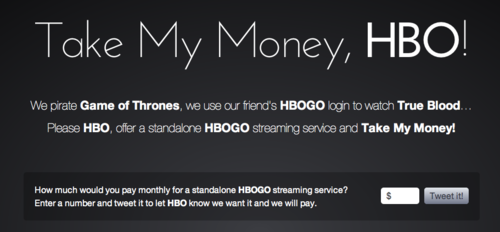
The conversation surrounding how to liberate HBO from its cable partners and create the entertainment utopia viewers have long desired has been fascinating.
The resulting analyses of the numbers has pretty much shown that the amount people are willing to pay is not nearly enough to…
Use of my old Hotmail account has really snuck up on me as I end up caring more and more about all of the services with which it is associated. The last straw is Windows 8 login, but previous straws include Xbox, Zune, SkyDrive, and my Windows 7 Phone. I like the features and sync'ing associated with the Windows Live ID, but I don't like my old, spam filled, hotmail email address on the Live ID account.
A coworker told me about creating a Live ID from a custom domain, which sounded like just the ticket for me. Following the instructions above I was able to create a new deletethis.net Live ID but the next step of actually using this new Live ID was much more difficult. My first hope was there would be some way to link my new and old Live IDs so as to make them interchangeable. As it turns out there is a way to link Live IDs but all that does is make it easy to switch between accounts on Live Mail, SkyDrive and some other webpages.
Instead one must change over each service or start over depending on the service:
“From his first months in office, President Obamasecretly ordered increasingly sophisticated attacks on the computer systems that run Iran’s main nuclear enrichment facilities, significantly expanding America’s first sustained use of cyberweapons, according to participants in the program.”

We never recovered the bicycle, of course. The lock itself wasn’t attacked at all, as you can see.
Its all quite shocking.
Fourth , when I explained that the blog publisher had received music from the industry itself, a government attorney replied that authorization was an “affirmative defense” that need not be taken into account by the government in carrying out the seizure. That was stunning.

(via Descriptive Camera)
A digital camera sends photos to Mechanical Turk service to generate a textual description and print the result on a thermal printer. Thus a camera that prints out a textual description of what you photographed.