I built timestamp.exe, a Windows command line tool to convert between computer and human readable date/time formats mostly for working on the first run wizard for IE8. We commonly write out our dates in binary form to the registry and in order to test and debug my work it became useful to be able to determine to what date the binary value of a FILETIME or SYSTEMTIME corresponded or to produce my own binary value of a FILETIME and insert it into the registry.
For instance, to convert to a binary value:
[PS C:\] timestamp -inString 2009/08/28:10:18 -outHexValue -convert filetime
2009/08/28:10:18 as FILETIME: 00 7c c8 d1 c8 27 ca 01Converting in the other direction, if you don't know what format the bytes are in, just feed them in and timestamp will try all conversions and list only the valid ones:
[PS C:\] timestamp -inHexValue "40 52 1c 3b"
40 52 1c 3b as FILETIME: 1601-01-01:00:01:39.171
40 52 1c 3b as Unix Time: 2001-06-05:03:30:08.000
40 52 1c 3b as DOS Time: 2009-08-28:10:18:00.000[PS C:\] timestamp -inHexValue "40 52 1c 3b" -convert guess
40 52 1c 3b as DOS Time: 2009-08-28:10:18:00.000When I first wrote this I had a bug in my function that parses the date-time value string in which I could parse 2009-07-02:10:18 just fine, but I wouldn't be able to parse 2009-09-02:10:18 correctly. This was my code:
success = swscanf_s(timeString, L"%hi%*[\\/- ,]%hi%*[\\/- ,]%hi%*[\\/- ,Tt:.]%hi%*[:.]%hi%*[:.]%hi%*[:.]%hi",
&systemTime->wYear,
&systemTime->wMonth,
&systemTime->wDay,
&systemTime->wHour,
&systemTime->wMinute,
&systemTime->wSecond,
&systemTime->wMilliseconds) > 1;
To convert between these various forms yourself read The Old New Thing date conversion article or Josh Poley's date time article. I previously wrote about date formats I like and dislike.
My parents visited this past weekend, met Sarah's parents, saw our house, and met our bunny. On Friday we went to BluWater in Kirkland which was pretty busy and the service was slower and slightly worse than we usually find. Saturday my parents helped us with our yard quite a bit and for dinner we went to the Icon Grill with Sarah's parents. I had forgotten how much I enjoy the food at the Icon Grill - I had the very tasty meat loaf. Dinner went well and afterward we stopped at the Three Lions pub in Redmond. On all previous occasions I had tried to go in there the place was packed for a soccer game. This night however there was a man with a guitar, singing and it wasn't nearly as packed. I also found that near the bathrooms on the wall is what looks to be James Bond's jetpack.
On Sunday we went out to see Jeannie and Carl and see the renovations to Jeannie's place. We met up with them at the Fremont Market to which I hadn't been previously, and had a look around there before going back to Jeannie's to see the lovely work they'd done to her place. For dinner my parents took us out to the Melting Pot for my approaching birthday. It was fun having my parents up and I look forward to the next time they're here.
Before we shipped IE8 there were no Accelerators, so we had some fun making our own for our favorite web services. I've got a small set of tips for creating Accelerators for other people's web services. I was planning on writing this up as an IE blog post, but Jon wrote a post covering a similar area so rather than write a full and coherent blog post I'll just list a few points:
There's no easy way to use local applications on a PC as the result of an accelerator or a search provider in IE8 but there is a hack-y/obvious way, that I'll describe here. Both accelerators and search providers in IE8 fill in URL templates and navigate to the resulting URL when an accelerator or search provider is executed by the user. These URLs are limited in scheme to http and https but those pages may do anything any other webpage may do. If your local application has an ActiveX control you could use that, or (as I will provide examples for) if the local application has registered for an application protocol you can redirect to that URL. In any case, unfortunately this means that you must put a webpage on the Internet in order to get an accelerator or search provider to use a local application.
For examples of the app protocol case, I've created a callto accelerator that uses whatever application is registered for the callto scheme on your system, and a Windows Search search provider that opens Explorer's search with your search query. The callto accelerator navigates to my redirection page with 'callto:' followed by the selected text in the fragment and the redirection page redirects to that callto URL. In the Windows Search search provider case the same thing happens except the fragment contains 'search-ms:query=' followed by the selected text, which starts Windows Search on your system with the selected text as the query. I've looked into app protocols previously.

I've hooked up the printer/scanner to the Media Center PC since I leave that on all the time anyway so we can have a networked printer. I wanted to hook up the scanner in a somewhat similar fashion but I didn't want to install HP's software (other than the drivers of course). So I've written my own script for scanning in PowerShell that does the following:
Here's the actual code from my scan.ps1 file:
param([Switch] $ShowProgress, [switch] $OpenCompletedResult)
$filePathTemplate = "C:\users\public\pictures\scanned\scan {0} {1}.{2}";
$time = get-date -uformat "%Y-%m-%d";
[void]([reflection.assembly]::loadfile( "C:\Windows\Microsoft.NET\Framework\v2.0.50727\System.Drawing.dll"))
$deviceManager = new-object -ComObject WIA.DeviceManager
$device = $deviceManager.DeviceInfos.Item(1).Connect();
foreach ($item in $device.Items) {
$fileIdx = 0;
while (test-path ($filePathTemplate -f $time,$fileIdx,"*")) {
[void](++$fileIdx);
}
if ($ShowProgress) { "Scanning..." }
$image = $item.Transfer();
$fileName = ($filePathTemplate -f $time,$fileIdx,$image.FileExtension);
$image.SaveFile($fileName);
clear-variable image
if ($ShowProgress) { "Running OCR..." }
$modiDocument = new-object -comobject modi.document;
$modiDocument.Create($fileName);
$modiDocument.OCR();
if ($modiDocument.Images.Count -gt 0) {
$ocrText = $modiDocument.Images.Item(0).Layout.Text.ToString().Trim();
$modiDocument.Close();
clear-variable modiDocument
if (!($ocrText.Equals(""))) {
$fileAsImage = New-Object -TypeName system.drawing.bitmap -ArgumentList $fileName
if (!($fileName.EndsWith(".jpg") -or $fileName.EndsWith(".jpeg"))) {
if ($ShowProgress) { "Converting to JPEG..." }
$newFileName = ($filePathTemplate -f $time,$fileIdx,"jpg");
$fileAsImage.Save($newFileName, [System.Drawing.Imaging.ImageFormat]::Jpeg);
$fileAsImage.Dispose();
del $fileName;
$fileAsImage = New-Object -TypeName system.drawing.bitmap -ArgumentList $newFileName
$fileName = $newFileName
}
if ($ShowProgress) { "Saving OCR Text..." }
$property = $fileAsImage.PropertyItems[0];
$property.Id = 40092;
$property.Type = 1;
$property.Value = [system.text.encoding]::Unicode.GetBytes($ocrText);
$property.Len = $property.Value.Count;
$fileAsImage.SetPropertyItem($property);
$fileAsImage.Save(($fileName + ".new"));
$fileAsImage.Dispose();
del $fileName;
ren ($fileName + ".new") $fileName
}
}
else {
$modiDocument.Close();
clear-variable modiDocument
}
if ($ShowProgress) { "Done." }
if ($OpenCompletedResult) {
. $fileName;
}
else {
$result = dir $fileName;
$result | add-member -membertype noteproperty -name OCRText -value $ocrText
$result
}
}I ran into a few issues:
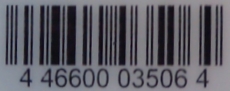 Checking out at a grocery store to which I rarely go, the cashier asks me if I want an
Albertson's card. I respond sure and she hands me the form on which I give up my personal information. I ask if I need to fill this out now, and she says yeah and it will only take two minutes,
which surprised me because at QFC they just hand me a new card and send me on my way. I fill in my phone number as the first ten digits of pi so I don't have to worry about getting phone calls but
its something I can remember next time I'm there and don't bring the card.
Checking out at a grocery store to which I rarely go, the cashier asks me if I want an
Albertson's card. I respond sure and she hands me the form on which I give up my personal information. I ask if I need to fill this out now, and she says yeah and it will only take two minutes,
which surprised me because at QFC they just hand me a new card and send me on my way. I fill in my phone number as the first ten digits of pi so I don't have to worry about getting phone calls but
its something I can remember next time I'm there and don't bring the card.
I turn to leave and the cashier asks me is that a '759' or '159' in my phone number. I stop for a second because I only know the digits as a sequence from the start and pause long enough reciting it in my head that its clear its not my phone number. And she calls me out on it: "Is that your real phone number?" I sigh, "No, does it have to be? Are you going to call me?" "Yeah," she says, "I'll call you." (ha ha) "Well I'll try entering this number," she says doubting the computer will accept the fake phone number. "On the number's already registered," she says, "So you already had a card." "No," says the manager who had walked up during for this exchange, "It means someone else used that same number." So the moral of the story is, try your fake phone number before trying to use it to get a new card.