On my laptop at work I often get mail with attached files the application for which I only have installed on my main computer. Tired of having to save the file on the laptop and then find it on the network via my other computer, I wrote remoteopen two nights ago. With this I open the file on my laptop and remoteopen sends it to be opened on my main computer. Overkill for this issue but it felt good to write a quick tool that solves my problem.
 Sarah and I are back from a short Christmas visit to California. We spent the days around Christmas with much of my
extended family in Sacramento many of whom I had not seen in quite a while. It was nice to see everybody again. I ended up taking a few pictures on Christmas in order to add to the digital photo
frame I gave Grandma.
Sarah and I are back from a short Christmas visit to California. We spent the days around Christmas with much of my
extended family in Sacramento many of whom I had not seen in quite a while. It was nice to see everybody again. I ended up taking a few pictures on Christmas in order to add to the digital photo
frame I gave Grandma.
 We flew in and out of San Francisco on Virgin America which was really nice. The staff is trying their best to be hip
but accessible, the safety instructional video is entertaining, there's mood lighting, and all seats have entertainment systems as well as
power outlets and USB ports to charge your electronic devices. They don't have many flights which appears to mean shorter lines. And it was cheaper to fly with them and then rent a car and drive to
Sacramento then to fly in to Sacramento. I'll for sure be flying with them again given the opportunity. Before flying back Sarah and I spent a day in San Francisco, where we decided that if we
don't go back to Fisherman's Wharf again in this lifetime that would be acceptable, saw the Golden Gate Park and met up with my friend Jake who I haven't seen in at least four years. Next up, happy
new year!
We flew in and out of San Francisco on Virgin America which was really nice. The staff is trying their best to be hip
but accessible, the safety instructional video is entertaining, there's mood lighting, and all seats have entertainment systems as well as
power outlets and USB ports to charge your electronic devices. They don't have many flights which appears to mean shorter lines. And it was cheaper to fly with them and then rent a car and drive to
Sacramento then to fly in to Sacramento. I'll for sure be flying with them again given the opportunity. Before flying back Sarah and I spent a day in San Francisco, where we decided that if we
don't go back to Fisherman's Wharf again in this lifetime that would be acceptable, saw the Golden Gate Park and met up with my friend Jake who I haven't seen in at least four years. Next up, happy
new year!
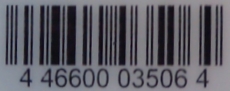 Another use for my new phone is as a replacement for my grocery
card, those little plastic cards with a bar code on them that the grocery store gives you to track your purchasing habits. I've previously gone to great lengths to increase space in my pockets by
removing infrequently used keys and reducing my wallet to the essentials. So I was glad to get rid of the QFC card and replace it with a photo of its bar code on my phone. Since the important part
of the QFC card is the bar code which is just an image of black lines, if your phone has a camera and a screen with a reasonable resolution you can take a photo of the bar code and later display it
to a reader. I've so far been able to try it once and successfully at a normal checkout line, but the reaction from the checkout lady was enough that I may in the future just keep a card in my car.
She was very excited, asked me what kind of phone I had, called over another checkout person and generally made a large fuss. Also the checkout people generally don't mind giving me a new card if I
don't have one with me.
Another use for my new phone is as a replacement for my grocery
card, those little plastic cards with a bar code on them that the grocery store gives you to track your purchasing habits. I've previously gone to great lengths to increase space in my pockets by
removing infrequently used keys and reducing my wallet to the essentials. So I was glad to get rid of the QFC card and replace it with a photo of its bar code on my phone. Since the important part
of the QFC card is the bar code which is just an image of black lines, if your phone has a camera and a screen with a reasonable resolution you can take a photo of the bar code and later display it
to a reader. I've so far been able to try it once and successfully at a normal checkout line, but the reaction from the checkout lady was enough that I may in the future just keep a card in my car.
She was very excited, asked me what kind of phone I had, called over another checkout person and generally made a large fuss. Also the checkout people generally don't mind giving me a new card if I
don't have one with me.
 Sarah and I are back from Munich, Germany as of Thursday and I've just about recovered. The trip there via Air France we watched many movies and
it was much better than the trip back in which the entertainment system failed and I had a cold. When we arrived, Jon met us at the airport, helped us with the subway system, we played Guitar Hero,
ate at a Bavarian pub, and then later at an Australian bar.
Sarah and I are back from Munich, Germany as of Thursday and I've just about recovered. The trip there via Air France we watched many movies and
it was much better than the trip back in which the entertainment system failed and I had a cold. When we arrived, Jon met us at the airport, helped us with the subway system, we played Guitar Hero,
ate at a Bavarian pub, and then later at an Australian bar.
 The following day we met up with Jon and three of his friends, one of
whom was visiting from England and we all took a train to Neuschwanstein Castle. Apparently its the 'Disney' castle in that Disney's castle's are based upon it. The castle is filled with images and
statues of swans in homage to the Swan Knight. We ate in the town at a cafe with traditional Bavarian food before taking the train back and getting all you can eat fajitas for dinner.
The following day we met up with Jon and three of his friends, one of
whom was visiting from England and we all took a train to Neuschwanstein Castle. Apparently its the 'Disney' castle in that Disney's castle's are based upon it. The castle is filled with images and
statues of swans in homage to the Swan Knight. We ate in the town at a cafe with traditional Bavarian food before taking the train back and getting all you can eat fajitas for dinner.
PowerShell gives us a real CLI for Windows based around .Net stuff. I don't like the creation of a new shell language but I suppose it makes sense given that they want something C# like but not C# exactly since that's much to verbose and strict for a CLI. One of the functions you can override is the TabExpansion function which is used when you tab complete commands. I really like this and so I've added on to the standard implementation to support replacing a variable name with its value, tab completion of available commands, previous command history, and drive names (there not restricted to just one letter in PS).
Learning the new language was a bit of a chore but MSDN helped. A couple of things to note, a statement that has a return value that you don't do anything with is implicitly the return value for the current function. That's why there's no explicit return's in my TabExpansion function. Also, if you're TabExpansion function fails or returns nothing then the builtin TabExpansion function runs which does just filenames. This is why you can see that the standard TabExpansion function doesn't handle normal filenames: it does extra stuff (like method and property completion on variables that represent .Net objects) but if there's no fancy extra stuff to be done it lets the builtin one take a crack.
Here's my TabExpansion function. Probably has bugs, so watch out!
function EscapePath([string] $path, [string] $original)
{
if ($path.Contains(' ') -and !$original.Contains(' '))
{
'"' $path '"';
}
else
{
$path;
}
}
function PathRelativeTo($pathDest, $pathCurrent)
{
if ($pathDest.PSParentPath.ToString().EndsWith($pathCurrent.Path))
{
'.\' $pathDest.name;
}
else
{
$pathDest.FullName;
}
}
# This is the default function to use for tab expansion. It handles simple
# member expansion on variables, variable name expansion and parameter completion
# on commands. It doesn't understand strings so strings containing ; | ( or { may
# cause expansion to fail.
function TabExpansion($line, $lastWord)
{
switch -regex ($lastWord)
{
# Handle property and method expansion...
'(^.*)(\$(\w|\.) )\.(\w*)$' {
$method = [Management.Automation.PSMemberTypes] `
'Method,CodeMethod,ScriptMethod,ParameterizedProperty'
$base = $matches[1]
$expression = $matches[2]
Invoke-Expression ('$val=' $expression)
$pat = $matches[4] '*'
Get-Member -inputobject $val $pat | sort membertype,name |
where { $_.name -notmatch '^[gs]et_'} |
foreach {
if ($_.MemberType -band $method)
{
# Return a method...
$base $expression '.' $_.name '('
}
else {
# Return a property...
$base $expression '.' $_.name
}
}
break;
}
# Handle variable name expansion...
'(^.*\$)([\w\:]*)$' {
$prefix = $matches[1]
$varName = $matches[2]
foreach ($v in Get-Childitem ('variable:' $varName '*'))
{
if ($v.name -eq $varName)
{
$v.value
}
else
{
$prefix $v.name
}
}
break;
}
# Do completion on parameters...
'^-([\w0-9]*)' {
$pat = $matches[1] '*'
# extract the command name from the string
# first split the string into statements and pipeline elements
# This doesn't handle strings however.
$cmdlet = [regex]::Split($line, '[|;]')[-1]
# Extract the trailing unclosed block e.g. ls | foreach { cp
if ($cmdlet -match '\{([^\{\}]*)$')
{
$cmdlet = $matches[1]
}
# Extract the longest unclosed parenthetical expression...
if ($cmdlet -match '\(([^()]*)$')
{
$cmdlet = $matches[1]
}
# take the first space separated token of the remaining string
# as the command to look up. Trim any leading or trailing spaces
# so you don't get leading empty elements.
$cmdlet = $cmdlet.Trim().Split()[0]
# now get the info object for it...
$cmdlet = @(Get-Command -type 'cmdlet,alias' $cmdlet)[0]
# loop resolving aliases...
while ($cmdlet.CommandType -eq 'alias') {
$cmdlet = @(Get-Command -type 'cmdlet,alias' $cmdlet.Definition)[0]
}
# expand the parameter sets and emit the matching elements
foreach ($n in $cmdlet.ParameterSets | Select-Object -expand parameters)
{
$n = $n.name
if ($n -like $pat) { '-' $n }
}
break;
}
default {
$varNameStar = $lastWord '*';
foreach ($n in @(Get-Childitem $varNameStar))
{
$name = PathRelativeTo ($n) ($PWD);
if ($n.PSIsContainer)
{
EscapePath ($name '\') ($lastWord);
}
else
{
EscapePath ($name) ($lastWord);
}
}
if (!$varNameStar.Contains('\'))
{
foreach ($n in @(Get-Command $varNameStar))
{
if ($n.CommandType.ToString().Equals('Application'))
{
foreach ($ext in @((cat Env:PathExt).Split(';')))
{
if ($n.Path.ToString().ToLower().EndsWith(($ext).ToString().ToLower()))
{
EscapePath($n.Path) ($lastWord);
}
}
}
else
{
EscapePath($n.Name) ($lastWord);
}
}
foreach ($n in @(Get-psdrive $varNameStar))
{
EscapePath($n.name ":") ($lastWord);
}
}
foreach ($n in @(Get-History))
{
if ($n.CommandLine.StartsWith($line) -and $n.CommandLine -ne $line)
{
$lastWord $n.CommandLine.Substring($line.Length);
}
}
# Add the original string to the end of the expansion list.
$lastWord;
break;
}
}
}

I finally replaced my old regular cell-phone which was literally being held together by a rubber band with a fancy new G1, my first Internet accessible phone.
I had to call the T-Mobile support line to get data added to my plan and the person helping me was disconcertingly friendly. She asked about my weekend plans and so I felt compelled to ask her the same. Her plans involved replacing her video card so she could get back to World of Warcraft and do I enjoy computer gaming? I couldn't tell if she was genuine or if she was signing me up for magazines.
I was with Sarah in her new car, trying out the phone's GPS functionality via Google Maps while she drove. I switched to Street View and happened to find my car. It was a weird feeling, kind of like those Google conspiracy videos.
The phone runs Google's open source OS and I really enjoy the application API. Its all in Java and URIs and mime-types are sort of basics. Rather than invoking the builtin item picker control directly you invoke an 'intent' specifying the URI of your list of items, a mime-type describing the type of items in the list, and an action 'PICK' and whatever is registered as the picker on the system pops up and lets the user pick from that list. The same goes if you want to 'EDIT' an image, or 'VIEW' an mp3.
I wanted to replace the Google search box gadget that appears on the home screen with my own search box widget that uses OpenSearch descriptors but apparently in the current API you can't make home screen gadgets without changing parts of the OS. My other desired application is something to replace this GPS photo tracker device by recording my location to a file and an additional program on my computer to apply those locations to photos.
I've made an XSLT Meddler script in my continued XSLT adventures. Meddler is a simple and easy web server that runs whatever JScript.NET code you give it. I wrote a script that takes an indicated XSLT on the server, downloads an indicated XML from the Internet and returns the result of running that XML through the XSLT. This is useful when you want to work with something like the Zune software or IE7's feed platform which only reads feeds over the HTTP protocol. I'll give more interesting and specific examples of how this could be useful in the future.