I've hooked up the printer/scanner to the Media Center PC since I leave that on all the time anyway so we can have a networked printer. I wanted to hook up the scanner in a somewhat similar fashion but I didn't want to install HP's software (other than the drivers of course). So I've written my own script for scanning in PowerShell that does the following:
Here's the actual code from my scan.ps1 file:
param([Switch] $ShowProgress, [switch] $OpenCompletedResult)
$filePathTemplate = "C:\users\public\pictures\scanned\scan {0} {1}.{2}";
$time = get-date -uformat "%Y-%m-%d";
[void]([reflection.assembly]::loadfile( "C:\Windows\Microsoft.NET\Framework\v2.0.50727\System.Drawing.dll"))
$deviceManager = new-object -ComObject WIA.DeviceManager
$device = $deviceManager.DeviceInfos.Item(1).Connect();
foreach ($item in $device.Items) {
$fileIdx = 0;
while (test-path ($filePathTemplate -f $time,$fileIdx,"*")) {
[void](++$fileIdx);
}
if ($ShowProgress) { "Scanning..." }
$image = $item.Transfer();
$fileName = ($filePathTemplate -f $time,$fileIdx,$image.FileExtension);
$image.SaveFile($fileName);
clear-variable image
if ($ShowProgress) { "Running OCR..." }
$modiDocument = new-object -comobject modi.document;
$modiDocument.Create($fileName);
$modiDocument.OCR();
if ($modiDocument.Images.Count -gt 0) {
$ocrText = $modiDocument.Images.Item(0).Layout.Text.ToString().Trim();
$modiDocument.Close();
clear-variable modiDocument
if (!($ocrText.Equals(""))) {
$fileAsImage = New-Object -TypeName system.drawing.bitmap -ArgumentList $fileName
if (!($fileName.EndsWith(".jpg") -or $fileName.EndsWith(".jpeg"))) {
if ($ShowProgress) { "Converting to JPEG..." }
$newFileName = ($filePathTemplate -f $time,$fileIdx,"jpg");
$fileAsImage.Save($newFileName, [System.Drawing.Imaging.ImageFormat]::Jpeg);
$fileAsImage.Dispose();
del $fileName;
$fileAsImage = New-Object -TypeName system.drawing.bitmap -ArgumentList $newFileName
$fileName = $newFileName
}
if ($ShowProgress) { "Saving OCR Text..." }
$property = $fileAsImage.PropertyItems[0];
$property.Id = 40092;
$property.Type = 1;
$property.Value = [system.text.encoding]::Unicode.GetBytes($ocrText);
$property.Len = $property.Value.Count;
$fileAsImage.SetPropertyItem($property);
$fileAsImage.Save(($fileName + ".new"));
$fileAsImage.Dispose();
del $fileName;
ren ($fileName + ".new") $fileName
}
}
else {
$modiDocument.Close();
clear-variable modiDocument
}
if ($ShowProgress) { "Done." }
if ($OpenCompletedResult) {
. $fileName;
}
else {
$result = dir $fileName;
$result | add-member -membertype noteproperty -name OCRText -value $ocrText
$result
}
}I ran into a few issues:
I've made an OpenSearchDescriptionToHTML XSLT that given an OpenSearch description file produces HTML that describes that file, lets you install it, or search with it. For example, here's a Google OpenSearch description that uses my OpenSearchDescriptionToHTML XSLT.
I had just created an OpenSearch description for WolframAlpha at work and was going about the process of adding another install link to my search provider page so that I could install it. Thinking about it, I realized I could apply an XSLT to the OpenSearch description XML to produce the HTML automatically so I wouldn't have to modify additional documents everytime I create and want to install a new OpenSearch description. While I was in there writing the XSLT I figure why not let the user try out searching with the OpenSearch description file too. And lastly I made the XSLT apply to itself to produce HTML describing its own usage.
Incidentally, I added WolframAlpha at work to replace my FileInfo search provider for the purposes of searching for information about particular Unicode characters. For instance, look at WolframAlpha's lovely output for this search for "Bopomofo zh".
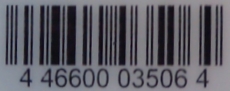 Checking out at a grocery store to which I rarely go, the cashier asks me if I want an
Albertson's card. I respond sure and she hands me the form on which I give up my personal information. I ask if I need to fill this out now, and she says yeah and it will only take two minutes,
which surprised me because at QFC they just hand me a new card and send me on my way. I fill in my phone number as the first ten digits of pi so I don't have to worry about getting phone calls but
its something I can remember next time I'm there and don't bring the card.
Checking out at a grocery store to which I rarely go, the cashier asks me if I want an
Albertson's card. I respond sure and she hands me the form on which I give up my personal information. I ask if I need to fill this out now, and she says yeah and it will only take two minutes,
which surprised me because at QFC they just hand me a new card and send me on my way. I fill in my phone number as the first ten digits of pi so I don't have to worry about getting phone calls but
its something I can remember next time I'm there and don't bring the card.
I turn to leave and the cashier asks me is that a '759' or '159' in my phone number. I stop for a second because I only know the digits as a sequence from the start and pause long enough reciting it in my head that its clear its not my phone number. And she calls me out on it: "Is that your real phone number?" I sigh, "No, does it have to be? Are you going to call me?" "Yeah," she says, "I'll call you." (ha ha) "Well I'll try entering this number," she says doubting the computer will accept the fake phone number. "On the number's already registered," she says, "So you already had a card." "No," says the manager who had walked up during for this exchange, "It means someone else used that same number." So the moral of the story is, try your fake phone number before trying to use it to get a new card.
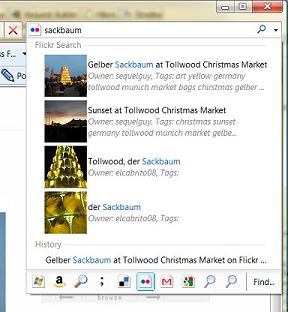 A while ago I promised to say how an xsltproc Meddler script would be useful and the general answer is
its useful for hooking up a client application that wants data from the web in a particular XML format and the data is available on the web but in another XML format. The specific case for this
post is a Flickr Search service that includes IE8 Visual Search Suggestions. IE8
wants the Visual Search Suggestions XML format and Flickr gives out search data in their Flickr web API XML format.
A while ago I promised to say how an xsltproc Meddler script would be useful and the general answer is
its useful for hooking up a client application that wants data from the web in a particular XML format and the data is available on the web but in another XML format. The specific case for this
post is a Flickr Search service that includes IE8 Visual Search Suggestions. IE8
wants the Visual Search Suggestions XML format and Flickr gives out search data in their Flickr web API XML format.
So I wrote an XSLT to convert from Flickr Search XML to Visual Suggestions XML and used my xsltproc Meddler script to actually apply this xslt.
After getting this all working I've placed the result in two places: (1) I've updated the xsltproc Meddler script to include this XSLT and an XML file to install it as a search provider - although you'll need to edit the XML to include your own Flickr API key. (2) I've created a service for this so you can just install the Flickr search provider if you're interested in having the functionality and don't care about the implementation. Additionally, to the search provider I've added accelerator preview support to show the Flickr slideshow which I think looks snazzy.
Doing a quick search for this it looks like there's at least one other such implementation, but mine has the distinction of being done through XSLT which I provide, updated XML namespaces to work with the released version of IE8, and I made it so you know its good.
 I've made an extension for Internet Explorer 8, FormToAccelerator which turns HTML forms on a web page into either an accelerator or a search
provider. In the design of the accelerators format we intentionally had HTML forms in mind so that it would be easy to create accelerators for existing web services. Consequently, creating an
accelerator from an HTML form is a natural concept and an extension I've been meaning to finish for many months now.
I've made an extension for Internet Explorer 8, FormToAccelerator which turns HTML forms on a web page into either an accelerator or a search
provider. In the design of the accelerators format we intentionally had HTML forms in mind so that it would be easy to create accelerators for existing web services. Consequently, creating an
accelerator from an HTML form is a natural concept and an extension I've been meaning to finish for many months now.
This is similar in concept to the Opera feature that lets you add a form as a search provider. The user experience is very rough and requires some knowledge of accelerator variables. If I can come up with a better interaction model I may update this in the future, but at the moment all the designs I can come up with require way too much effort. Install IE8 RC1 and then try out FormToAccelerator.
I knew that the command line tool subst would create virtual drives that map to existing directories but I didn't know that subst lets you name the virtual drives with characters that aren't US-ASCII letters. For instance you can run 'subst 4: C:\windows' and then 'more 4:\win.ini' to dump C:\windows\win.ini. This also works for non-US-ASCII characters like, "C" (aka U+FF23, Fullwidth Latin Capital Letter C), which when displayed by cmd.exe via some best fit style character conversions looks just like the regular US-ASCII 'C'. None of Explorer, IE, or the common file dialogs allow the use of these odd virtual drives -- just cmd.exe, so I'm not sure how this would ever be useful but I thought it was odd and I wanted to share.