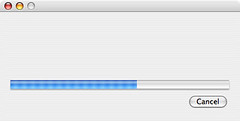 More of my thoughts have been stolen: In my
previous job the customer wanted a progress bar displayed while information was copied off of proprietary hardware, during which the software didn't get any indication of progress until the copy
was finished. I joked (mostly) that we could display a progress bar that continuously slows down and never quite reaches the end until we know we're done getting info from the hardware. The amount
of progress would be a function of time where as time approaches infinity, progress approaches a value of at most 100 percent.
More of my thoughts have been stolen: In my
previous job the customer wanted a progress bar displayed while information was copied off of proprietary hardware, during which the software didn't get any indication of progress until the copy
was finished. I joked (mostly) that we could display a progress bar that continuously slows down and never quite reaches the end until we know we're done getting info from the hardware. The amount
of progress would be a function of time where as time approaches infinity, progress approaches a value of at most 100 percent.
This is similar to Zeno's Paradox which says you can't cross a room because to do so first you must cross half the room, then you must cross half the remaining distance, then half the remaining again, and so on which means you must take an infinite number of steps. There's also an old joke inspired by Zeno's Paradox. The joke is the prototypical engineering vs sciences joke and is moderately humorous, but I think the fact that Wolfram has an interactive applet demonstrating the joke is funnier than the joke itself.
I recently found Lou Franco's blog post "Using Zeno's Paradox For Progress Bars" which covers the same concept as Zeno's Progress Bar but with real code. Apparently Lou wasn't making a joke and actually used this progress bar in an application. A progress bar that doesn't accurately represent progress seems dishonest. In cases like the Vista Defrag where the software can't make a reasonable guess about how long a process will take the software shouldn't display a progress bar.
Similarly a paper by Chris Harrison "Rethinking the Progress Bar" suggests that if a progress bar speeds up towards the end the user will perceive the operation as taking less time. The paper is interesting, but as in the previous case, I'd rather have progress accurately represented even if it means the user doesn't perceive the operation as being as fast.
Update: I should be clearer about Lou's post. He was actually making a practical and implementable suggestion as to how to handle the case of displaying progress when you have some idea of how long it will take but no indications of progress, whereas my suggestion is impractical and more of a joke concerning displaying progress with no indication of progress nor a general idea of how long it will take.
 I now have search and an archive available for my site. I previously tried to setup crappy search by cheating using Yahoo Pipes and now
instead I have a slightly less crappy search that works over all of the content that I've produced on my blog, uploaded to flickr or youtube, or added to delicious.
I now have search and an archive available for my site. I previously tried to setup crappy search by cheating using Yahoo Pipes and now
instead I have a slightly less crappy search that works over all of the content that I've produced on my blog, uploaded to flickr or youtube, or added to delicious.
You can now read my first LiveJournal blog post or, for probably much more entertainment value, view all the photos and videos of Cadbury by searching for 'bunny'.
The search is only slightly less lame because although it searches over all my content, I still implemented it myself rather than getting a professional package. Also, the feed supports the same search and archive as my homepage so you can subscribe to a feed of Cadbury if you're so inclined and just skip all this other boring stuff. My homepage and feed implement the OpenSearch response elements and I've got an OpenSearch search provider (source) as well.

 With the new features of IE8 there's several easy ways to integrate Gmail, Google's web mail service, for mail composition, searching, and monitoring that I enjoy using.
With the new features of IE8 there's several easy ways to integrate Gmail, Google's web mail service, for mail composition, searching, and monitoring that I enjoy using.
 I ordered a ThinkGeek Bluetooth Retro Handset to use at home. When I come home I plug my phone in to charge in my room, but then I can't hear it ring
elsewhere in the hosue. The idea was to take this handset which wirelessly connects to cellphones via bluetooth and place it in another part of the house so that I can tell I'm getting an incoming
call. The only issue I have with that setup is that it ringing isn't any louder than conversations held over the phone, that is, the ringing is a little quiet.
I ordered a ThinkGeek Bluetooth Retro Handset to use at home. When I come home I plug my phone in to charge in my room, but then I can't hear it ring
elsewhere in the hosue. The idea was to take this handset which wirelessly connects to cellphones via bluetooth and place it in another part of the house so that I can tell I'm getting an incoming
call. The only issue I have with that setup is that it ringing isn't any louder than conversations held over the phone, that is, the ringing is a little quiet.
The handset pairs with cellphones in the same manner as any other handset over bluetooth. It has an internal rechargeable battery which is charged via a standard USB port built into the base of the handset and it comes with a USB cable. Next to the USB port is the only button on the phone which is pressed to answer a call, hang up a call, or begin voice dial, held down to turn the handset on and off, and held down longer to begin pairing with a cellphone. There's a blue LED in one of the holes in the microphone portion of the phone which blinks to indicate if its on or trying to pair. Transitioning between on, off, and pairing produces a cute sound and a change to the LED.
Overal I'm pleased with its simplicity and use of common parts although I wish there was a way to adjust the volume of the ring.
The move of my website to NearlyFreeSpeech.NET is mostly complete except for a few server side things not working yet: RandomGrammar and parts of Vizicious. I'm still very happy with the NearlyFreeSpeech.NET hosting and so far I've only spent a few cents on hosting. At this rate I'll only spend a few dollars a year.
I've moved all my pages to use the same CSS and hooked it up with cookies to my Kuler color options so now changes to the color theme will stick and apply to all my pages. I haven't figured out the caching for this yet so you may have to refresh to see changes to color applied.